We are for more than 2 months testing and preparing one server. It will be a hosting server. Yesterday we wanted to update one of the applications on the server but for some reason the update damaged the system. After trying many ways to solve the problem we concluded that the best thing to do was to restore a backup or to reinstall the server!
We tried restoring the backup first and we discovered that the backup process had a problem... So we were unable to restore some important system data that helps to connect databases and other services. The conclusion of the 2 days adventure was a full reinstall of the server.
That makes us remember something very important! Before using a server on production, it means on real work, a full system backup should be restored in order to find errors.
We were lucky that this server was in a testing period and stored any important thing. We would be only capable of restoring documents and files on the file system but not within the databases.
"To have backup copies is not all! The important thing is to simulate the need of a full system restore and try if it works 100%"
Friday, September 29, 2006
To make a backup copy is not all!
Thursday, September 28, 2006
Gadgets, widgets and the future
Today we had a very interesting meeting in the office and we were discussing about the future of our e-learning portal. But one of the topics we were discussing was about the great "Gadgets" or "Widgets". So what are they?
To explain I need to introduce an additional concept: RSS 2.0
RSS is a technology that enables people to subscribe to "feeds" of information (RSS Feeds) in order to receive notifications or updates when new content is available. The wonderful thing of this technology is that one person can subscribe to unlimited RSS feeds and see the "new" contents in one place. So it is not needed anymore to go to several web sites to find if there is something new... The new contents are presented in the client computer within an application or program called "RSS reader".
Gadgets or Widgets use RSS technology to transfer information to small programs that perform one specific task. For example can show the weather, a calendar, stock prices, even track flights.
It is possible to create gadgets from anything that a web site can offer on the internet: pictures, a catalog of new products, news, lottery results, anything that you or your company are offering to the market. Even can show Blog entries! So they are a great way of making easier for your web site visitors (audience) to find information you can provide.
The new Windows Vista (to come on the first part of the 2007), Mac OS X and even some browsers like Opera supports widgets or gadgets:
- How to build gadgets for Microsoft technologies and services?http://microsoftgadgets.com/Build/
- How to build widgets for Mac OS X? http://developer.apple.com/macosx/dashboard.html
- How to build widgets for Opera? http://my.opera.com/community/dev/widgets/
If you would like to see some widget samples:
Tuesday, September 26, 2006
Office and graphic software for your Mac
I'm a user of PC and Mac. In my PC I have an original version of Office 2003 and a Beta version of Office 2007. And I'm very happy with it.
In My Mac I had an evaluation copy of Office for Mac. But I uninstalled it. I've decided to check how true is that Mac has a shortage of software choices. I found that it is false!
And I found it was false when I really needed to make some text editing in a word formatted document and I was on the Mac... So I found a free download that solved the problem very fast:
- The software is named NeoOffice and you can find more info in: http://www.apple.com/downloads/macosx/productivity_tools/neooffice.html
- Other software I found very interesting is called Gimp: http://www.gimp.org/macintosh/
It also saved me when I bought Adobe Creative Suite for Windows and I was in my Mac and I needed to edit an image...
Please send me your comments if you have more interesting software for Mac!
Video chats with your Mac
Well, I can tell you that is kind of a hard thing. Starting with the problem that many providers of web cams are not developing good drivers fro Mac.
I bought some days ago a Genius web cam for the Mac of my father... And to tell you the truth.. It is the worse HW I ever bought in my life! With a PC.. It works fine. Be very sure about which camera you will buy and I advise you to request a demonstration.
The Mac comes with the iChat. It is a very cool software and it is developed to work with the iSight. In the case of my MacBook I have no problem because the camera is builtin. But for a Mac mini... You need to find a good camera. As far as I learnt you can use iChat with iShight and with DV cameras using a firewire connection. But I also found some ways of solving the problem with some special software:
- http://www.versiontracker.com/dyn/moreinfo/macosx/20203 That software will help to make your camera to work with iChat.
- http://www.ioxperts.com/products/webcamx.html This one is not for free (19$) but promises the same. I used the demo with that genius camera... It worked. But the quality of the image was crazy bad because that camera is not supported.
- http://www.ecamm.com/Mac/ichatusbcam/issues.html Here there is the other choice.
- http://webcam-osx.sourceforge.net/ from here you will get some Mac drivers that can make your web cam work! Give it a try.
Ok! So if you don't want to use iChat and your camera works well I advise you to check http://www.sightspeed.com/ They offer a free software for chatting with other Mac users and also PC users.
If you are already a user of skype and you would like to get the new Beta version for Mac that includes video... Then visit: http://www.skype.com/download/skype/macosx/20beta.html but also give a check on the requirements: http://www.skype.com/download/skype/macosx/20beta.html And if doesn't work visit: http://support.skype.com/index.php?_a=knowledgebase&_j=questiondetails&_i=830
Please feel free to give me your comments and experience!
Monday, September 25, 2006
A great site for tips!
There are few things worse than making the same work more than 2 times... It is not productive. It means that if I find a great place with good IT tips 4 u all! Is better to link it from here.
Visit www.komando.com and discover many interesting things like the tip of the day, the cool site of the day and also many free newsletters.
The site address was a suggestion from a Yahoo member nicknamed "redhawktotem". Thanks to him!
New to come: Adobe Acrobat Connect
Collaboration is one of my favorite topics. I'm talking about software that enables teams for web collaboration. That software help teams to share information productively, generate task lists, calendars, priorities and manage projects. The IT industry is offering several alternatives. One of them, the one I use and offer to my customers, is the Windows SharePoint Services.
Adobe is trying to get into this market and their new product is the Adobe Acrobat Connect, check the following link to learn more: http://www.adobe.com/products/acrobatconnect/
Friday, September 22, 2006
New MS Office interface
I found a great video in the Blog of Andrej Koklic about the new interface of the new Office. You can check it @ http://www.microsoft.com/office/preview/asx/OfficeUIIntro.asx
Be patient that gets more interesting after a few minutes :)
If you would like to present the new Office to other persons I think it's a good idea to show this video.
For my slovene readers!
Hello folks! Here is the link to an interesting Blog from my friend Andrej where he talks about the Office Online in Slovenia: http://officeonline.spaces.live.com/
Welcome Andrej to the Blogomania!
Update your Mac
There is an update for protecting your Mac from potential attacks. It has to be with the wireless system.
You can read more clicking here. And directly from Apple here.
Remember to keep your computers.. PCs or Macs always updated to avoid problems and for improved experience. If you need to check if your PC is updated just go to: http://www.windowsupdate.com
Thursday, September 21, 2006
iTunes 7
Saturday, September 16, 2006
Ping-o-matic
One common concern when "blogging" is how to be sure that all search engines are receiving updates from your new posts. I found a nice place that helps a lot!
It "pings" or notiffies search engines that are specialized on Blogs that you just updated yours! That will help you to increase visits to your site.
http://pingomatic.com/
Flash elements with problems on Internet Explorer
Some time ago Microsoft released one security update for Internet Explorer that affects the way Macromedia (Adobe) Flash elements are displayed on it.
The problem is that those elements need to receive a "click" to be ready to work as expected. Boris published an article about solving that inconvenience:
http://webborg.blogspot.com/2006/09/what-to-do-if-users-don't-have-flash.html
Tuesday, September 05, 2006
How to make promotion for free using the Internet?
Well the truth is that nothing is free in this world! I'm sorry
But anyway I have some tips for you to avoid spending money for promotion. You just need to have some time, creativity and of course a bit of patience!
Tip 1: I saw hundreds of small companies that are having Blogs instead of traditional web sites! Blogs are easy to setup and easy to edit. They can publish pictures, texts and attachments. And if you need more space to share files you can get Windows SharePoint Services hosting to store and manage files and documents... all of them can be linked to your blogs.
Tip 2: There are some services on line, like Hotmail and Gmail, that lets you to open accounts for free and also to use your own domain name! So your email account will be name@company.com instead of name@hotmail.com
With that you get 2GB of storage, antivirus for free and of course anti-spam!
Tip 3: Make comments on other companies and persons Blogs! Most Blogs let visitors to let comments, that will increase the chances of attracting people to visit your site. But please... don't use Spam posts! Just let sincere and interesting posts.
Tip 4: Register your web site on the most known search engines and in the most interesting directories.
Tip 5: Select on the Internet a free web site statistics system. That will let you know how many visitors your site really have, from where are they coming and if they are returning after their first visit.
Tip 6: Open more than 1 web site or Blog! That will help you to keep different audiences and to link between your different sites.
Tip 7: Use an email software for sending email campaigns to your registered members. (check for your local regulations about unsolicited commercial emails or Spam).
If you would like to know more about it don't doubt to let a comment!
Sunday, September 03, 2006
"-" for the new AOL
I'm user of AOL online email service. It is good. Even it is not accepting email messages from servers hosted under ADSL lines.
But the really bad thing is that they are making efforts to compete with Microsoft, Yahoo and Google but their efforts are worthless. Today I've tried to download the antivirus and security suit that they are offering for free to their members (I thought I was one)... But nothing happened... But after trying the site said that I could get a free account.. So I said ok, I will try having a new free account... But it is only available for US residents :(
I gave up with AOL. The only thing I can get from them is what all the rest is offering... News of the spectacle, some videos...etc. And for that I like Yahoo!
Saturday, September 02, 2006
Tip 7: Screen capture?
Well, yes! Many times we need to include what we see on our computer's screen inside a document. For example when we need to ask for support to a friend that is in a different place... Or when we need to make a manual about how to use some software tool.
Even the PCs can capture screens by pressing the "print screen" key many times is not good because we just need to capture part of the screen. And even better to save that image like a jpg or like a gif, so it can be embedded or attached in any email message.
My friend Boris found a great tool for doing that! And the best part is that it is free!
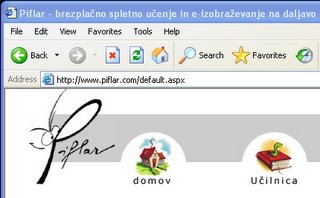
This is a sample of an internet page screen shot. As you see I just captured the part of the picture I wanted... Not all the screen.
