I've been using Adobe Brio for a few weeks now. According to Adobe this is the definition of the service: "Brio is a web meeting service designed for small collaborative meetings for individual professionals and small businesses. With Brio, you can instantly communicate and collaborate through an easy-to-use, easy-to-access online personal meeting room.".
I find it very good! even it is only for 3 participants at a time for small business it is rare to have more persons in one conference. Brio is the code name for the next generation of "Adobe Acrobat Connect", it is 100% usable in a Web Browser and no matter if you use a PC a Mac or a Linux computer. Brio works with Adobe Flash 9 (free download). You can Enter to a Brio conference room like a guest or like the host. Guests doesn't need to create an Adobe account.
Brio is the code name for the next generation of "Adobe Acrobat Connect", it is 100% usable in a Web Browser and no matter if you use a PC a Mac or a Linux computer. Brio works with Adobe Flash 9 (free download). You can Enter to a Brio conference room like a guest or like the host. Guests doesn't need to create an Adobe account.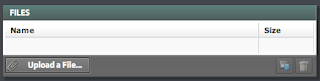 Brio lets you share documents and make them available for download to all participants. That means that you could be uploading documents before the meeting starts in order to share important information for the guests. During the conference it is also possible to upload documents.
Brio lets you share documents and make them available for download to all participants. That means that you could be uploading documents before the meeting starts in order to share important information for the guests. During the conference it is also possible to upload documents. Within the Brio environment you will find many tools, they are called "pods". One of them that is very cool, even I didn't use it in any of the past meetings, is the "whiteboard". It lets you draw basic shapes, write texts and format the elements with different colors. When someone draws something the rest of the participants will see the drawings on their screens as well.
Within the Brio environment you will find many tools, they are called "pods". One of them that is very cool, even I didn't use it in any of the past meetings, is the "whiteboard". It lets you draw basic shapes, write texts and format the elements with different colors. When someone draws something the rest of the participants will see the drawings on their screens as well. One of the most interesting characteristics of Brio is the possibility of sharing your computer screen. That is just great! works perfect and it is certainly the ideal tool for showing persons how to perform tasks with their computers, like a customer support tool. The great thing is that it works no matter wich OS you are working with. I could see my friend's screen (Windows Vista) while I was on a Mac.
One of the most interesting characteristics of Brio is the possibility of sharing your computer screen. That is just great! works perfect and it is certainly the ideal tool for showing persons how to perform tasks with their computers, like a customer support tool. The great thing is that it works no matter wich OS you are working with. I could see my friend's screen (Windows Vista) while I was on a Mac.
"Shared notes" is one of the less cool "pods" but certainly is the most useful. Any participant can add notes and that is really helpful to have a resume of the meeting. Then you just need to copy the text and send it by email to the participants to not forget the agreements and conclusions.
Brio is integrated with a telephone conferencing system. It is free for the countries that are listed. In my case, Slovenia is not listed but that is not a problem because using Skype I could call to the free telephone number for United States and I had to pay nothing!
There are many more interesting things about Brio that you should check. You can use a web cam and use a chat room as well.
Sunday, January 27, 2008
Online conferencing: Adobe Brio
Labels: Adobe, adobe acrobat connect, brio, online conference, voip 2 comments
Wednesday, January 16, 2008
Message from an Apple representative about iPod touch upgrade:"...This software upgrade is available only where the iTunes Store is available..."
So it looks like there is nothing to do. The upgrade for iPod Touch is not available at this moment for people like me. So all of us that bought the iPod Touch in the past few days or weeks with the hope of more software within it... we are fried.
The e-mail message is:
"Dear Jose Antonio,
Thank you for inquiring about the new iPod touch software upgrade that adds the Mail, Stocks, Maps, Weather, and Notes applications to iPod touch.
This software upgrade is available only where the iTunes Store is available. Unfortunately, we currently do not have an iTunes Store in your country, so you will not be able to take advantage of this software upgrade.
Although I cannot comment on future expansion plans of the iTunes Store, please rest assured that we are committed to bringing the iTunes Store to people around the world.
Thank you for your interest in the iTunes Store and iPod touch. Apple appreciates your business.
Sincerely,
Stephanie
iTunes Store Customer Support
http://www.apple.com/support/itunes/ww/"
Labels: Apple, ipod, touch, upgrade 0 comments
Tuesday, January 15, 2008
iPod Touch upgrade

As many of you know, Apple released today a great update to the iPod Touch. It makes the gadget useful in my opinion. Before that is just an beautiful ipod with a under-used screen and interface. Now... it makes sense.
For owners of iPod Touch: bad news! you need to buy the software upgrade. That sounds to me strange. But for users of iPod Touch residents on any country that is not included in the "allowed" list for creating accounts in the iTunes store... they are fried! because you can't but the upgrade. I live in Slovenia, I bought the iPod Touch in a local authorized reseller, and I can't create an account in iTunes, therefore I can't upgrade. Let's hope that Apple will fix that mistake!
to buy the software upgrade. That sounds to me strange. But for users of iPod Touch residents on any country that is not included in the "allowed" list for creating accounts in the iTunes store... they are fried! because you can't but the upgrade. I live in Slovenia, I bought the iPod Touch in a local authorized reseller, and I can't create an account in iTunes, therefore I can't upgrade. Let's hope that Apple will fix that mistake!
For any new iPod Touch: good news! your gadget will be loaded with the software. Just double check on your local retail store... otherwise you will be pushed to pay 20 dollars.
Tuesday, January 08, 2008
New from Apple: A new server and a new powerful workstation
 Apple unleashes new Xserve and new Mac Pro.
Apple unleashes new Xserve and new Mac Pro.
2 very powerful choices going to fight with PC manufacturers like HP and Dell. Why?
Apple is known for making good machines for people working on multimedia and design. And it looks like they don't want to forget that space of the market and let it to their competition. That goes for the Mac Pro.
Xserve is making a change: unlimited user licenses including in the price of the server. That makes me think that Apple is thinking on becoming a good alternative for Web servers. The Mac OS X Server sounds interesting because it tries to compete with Microsoft by including a Calendar server named iCal Server like part of the OS; Microsoft offers that with Exchange Server. They also include Wiki Server like an alternative for Blog and Wiki hosting, something that could become competition to Windows SharePoint Services.
MacWorld starts in one week.
Labels: Apple, MacPro, xserve 0 comments
Monday, January 07, 2008
My opinion: The Microsoft Strategy for future
 Looks to me like the strategy of Microsoft for the future is in some way like the strategy of Nintendo for the Wii console.
Looks to me like the strategy of Microsoft for the future is in some way like the strategy of Nintendo for the Wii console.
It means that they will not be so worried about the desktop operating system but they will be centered on Windows Live. Why? because it is the best place where to store all your information and at the same time being independent of the hardware you use. You could access your photos, music, documents, emails from a telephone, any computer, etc.
If that is true that means that the next OS from Microsoft will be a very light one and focused on offering security and speed without focusing too much on hardware requirements... like that you could use older computers and enjoy the same. But for enjoying it you will have to have hardware that runs with Microsoft OS. Other OS would also get access but you would probably not enjoy all the benefits. Something like happens today with Hotmail if you open it with Firefox or Opera.
The fact is that all that strategy would work specially well with individuals and students. Within companies the rules are probably going to be different. With hybrid systems: non critical services hosted on the Internet and critical ones hosted internally.
Nintendo thinks to make slow renewals of the Wii console but periodical updates on the software.
Microsoft thinks to make less important and less frequent changes on Windows but more frequent updates on Windows Live services.
Please take this opinion just like what it is, an opinion.
Labels: future, Microsoft 0 comments