Well, yes! Many times we need to include what we see on our computer's screen inside a document. For example when we need to ask for support to a friend that is in a different place... Or when we need to make a manual about how to use some software tool.
Even the PCs can capture screens by pressing the "print screen" key many times is not good because we just need to capture part of the screen. And even better to save that image like a jpg or like a gif, so it can be embedded or attached in any email message.
My friend Boris found a great tool for doing that! And the best part is that it is free!
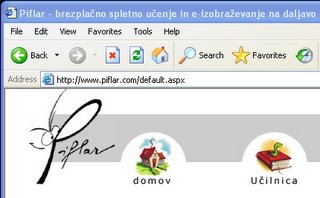
This is a sample of an internet page screen shot. As you see I just captured the part of the picture I wanted... Not all the screen.

0 comments:
Post a Comment