Some weeks ago I had to edit an audio cast recorded in the lobby of one hotel in Ljubljana. It was very difficult because the background noise was painful!
I made some efforts but It was difficult to remove those annoyances. I just discovered a tool that promises to help in that kind of cases. It is the Adobe SoundBooth.
The Beta2 version is available for download.
Wednesday, December 27, 2006
Adobe SoundBooth
Labels: Adobe, audio editing, sound, SoundBooth 0 comments
Photoshop CS3 Beta
Adobe just released a public Beta for the PhotoShop CS3, this time the software is also made for the Intel based Macs. If you have installed an original version of a previous Adobe Photoshop or Creative Suite you can request an activation key so your beta software could work for more than the 2 days "preview" set as default.
The CS3 looks very good! I think they made huge improvement on the interface. It is more organized than before and helps to get advantage of the screen space.
My Creative Suite is for PC and I've installed the beta in a Mac computer, so the activation key is not working. For those cases is needed to send an email to photoshopcs3beta@adobe.com
As soon as I will get my activation key I will write more about the new CS3!
Give a check on this Blog to get more info about Photoshop CS3: http://blogs.adobe.com/jnack/
Labels: Adobe, CS3, Photoshop 0 comments
Saturday, December 23, 2006
More for Christmas!
Some time ago Boris made a post about free music for Christmas. And I think at this moment many people must be looking for the same.
Visit Boris's Blog and get the songs. They are just great!
Labels: Christmas, download, free, music 0 comments
Take advantage of what your PC can make!
Make something special from all the digital material you will produce on this Holidays! For PC users there is free download that is just great! It is the Microsoft Photo Story 3.
This is the work of many Slovenian kids that are sharing their wishes for this Christmas:
Video: Prazniki 2006
Merry Christmas to all of you!
Labels: Christmas, digital, images, pictures 0 comments
Tuesday, December 19, 2006
Expression Web
Microsoft's Expression Web is the "evolution" of the Microsoft FrontPage.
It is part of a set of tools designed for Web design. Expression Web helps web developers to design and produce Web sites that respect known standards.
You can download a trial: click here
Check some screenshots in News.com
Wednesday, December 13, 2006
A suggestion for our friends in Redmond
Well, I'm writing this post just to remember our friends in Redmond that Office Live is only working with Internet Explorer 6 or superior. Many persons use FireFox and Opera as well but they can't get access to the great Office Live. Of course Internet Explorer is free and can be downloaded without any problem. But I think the users of the WWW are far more experienced than some years ago and they like freedom of choice and that can go in favor of others like Google, AOL or Yahoo.
Labels: Internet explorer, Office Live, Office Online 0 comments
Sunday, December 10, 2006
Nintendo Wii - my personal opinion
I had the chance to play with a Nintendo Wii yesterday evening.
One of the first things captured my attention was the packaging; it was a similar impression that when you get your first Apple product. All made to make easier and nicer the experience.
After 5 minutes I had all connected and working. Very intuitive and simple.
Once "on" the Wii guided me to know how to use it and configure it. A couple of minutes and ready to play. Investing one more minute I had a "Mii" that is a character inside of the game console that "looks" like "me"... the process was very funny. I was able to select the hair style, skin color, shape of the face, you can imagine how funny was that. My wife was laughing all the time playing with my virtual face! (Then I was laughing when making her "Mii").
The Nintendo Wii comes with 1 set of controls, it means that comes with 2 controls for 1 user. Yes, some games are using your right and left hand so you need 2 controls per person. The controls are motion sensitive and that makes the Wii very special. It works very good and that makes us to play tennis with Tatjana, my wife, and learn how to use the controls in just few seconds! What a great thing. The Ninendo Wii comes with Wii Sports game that includes tennis, bowling, golf, baseball and boxing. All are simple games but really effective, I mean that they really makes you to have fun!
It s true that I'm not in a good shape, long time ago that I was not making exercises, and the Wii made me to swing, box and move my body like I never made in from of a TV! This is not a replacement for a sports routine but certainly is the opposite of being in front of the TV or PC moving the hand and the eye balls. That's a good experience.
Tuesday, December 05, 2006
60 days free evaluation of Office 2007
If you can't wait anymore and you would like to start learning how to use better the new Office 2007 then you just need to fulfill a simple process and then download it!
Go to this link and finito: http://us1.trymicrosoftoffice.com/
You will find there also some other super cool applications I'm sure you will be able to use :)
Labels: download, Microsoft Office 2007, Office, tryal 0 comments
Monday, December 04, 2006
Life is comic...?? Only for mac users
Labels: comics, mac, software 0 comments
Sunday, December 03, 2006
My favorite podcasts
Well, finally I find a time to write a short post for my Blog!This time I would like to share the podcasts I like to listen and here they are:
- Cnet News.com: There I find daily updates of the most important news on technology and also some interesting round tables where journalists discuss interesting topics.
- Digital Planet: The best weekly podcast with interesting opinions about technology and its impact in society.
- HBR IdeaCast: A weekly podcast with interesting comments that help business people to get some ideas and learn from others.
- Pandora Podcast: Pandora is a great online radio service and just a few days ago they published their podcast, super interesting concepts about music.
- Science Talk: For information about science, biology, technology... this is a great source of information. It helps me to be informed about topics outside of the "ITC" area.
- Wall Street Journal on Small business
I hope you find some of them interesting.
Labels: audio casts, audiocasts, podcast, podcasts 0 comments
Tuesday, November 28, 2006
Use what is free and good
The title is a resume of one of my conclusions after watching the boom of free services on the Web. And After reading my digital version of PC Magazine (www.zinio.com), I found a very interesting link that just makes me remember that I should do the same: Use what is free and good... like part of the value to my offers to the market.
If you would like to know more about a great sample just give a check on: http://www.newsatseven.com/
It is a web site that makes good use of RSS, Podcasting, YouTube and text to speech technology. Worth to see.
Monday, November 20, 2006
WSS - Changing the "administrator" username and password
Today we received the call from one of our customers because for some reason their Windows SharePoint Services web site and intranet stopped working. Some days ago they were making some work with Exchange so the first thought was that Exchange could be causing some problem.
After checking from close the server logs I discovered that some errors were pointing some kind of authorization problems. So something changed with the authentication.
IIS was working without showing errors and the web sites looked working... but the browser was showing an error. Then I went checking the Application Pools inside of the same IIS and I discovered that the application pools of each one of the sites were disabled. Inside of their properties in the tab "identity" I found that the user name and password were not updated. The solution was to select a network service like authorized user. Then like art of magic... the web sites apeared online again!
Labels: application pool, IIS, SharePoint, Windows Server, WSS 0 comments
Sunday, November 19, 2006
Windows SharePoint Services 3
WSS 3 is a great application but I have to say that the upgrade from the WSS3 technical refresh version to the RTM was very painful.
2 important web sites where running on the WSS TR before the upgrade and after it... were not working anymore. It took me many hours to solve the problem. So after all that I think I'm able to give some recommendations for any kind of upgrade to WSS.
- If you are running WSS3 TR make a backup of the complete server farm using the SharePoint 3 Central Addministration site. Go to the Operations section and find the "perform backup" option.
- Check that the backup was finsihed without errors.
- Make a copy of all the content databases of your WSS sites and include also the log files related to them. Locate the copies in a different folder.
- Using the SharePoint Designer (Latest version) make a backup of each one of your sites.
- Install the WSS 3 RTM. If you are lucky all will go fine... If you have the same problem than me... you will find that you have any of your sites listed within the Web Applications list. If that's the case you will need to create a web application per each web site you had before. Then you will need to remove the content database of each one, restart the IIS and use the STSADMIN.EXE to add the old content databases. You must use the STSADMIN because it converts the databases to what WSS3 needs.
If all fails... you have the back ups and you can contact me using this post. Good luck!
Labels: RTM, SharePoint, upgrade, Windows SharePoint Services, WSS, WSS3 0 comments
Thursday, November 16, 2006
How to save time in the office?
Well... the truth is that if you need to save time, first you must spend some time or, better to say, you must invest some time.
So it is important where to place that valuable time in order to get a good return of investment!
If you need a word document that can help you to plan the organization of an event for example... you just need to ask for it! here you have a sample.
Visit Office Online (http://office.microsoft.com) and look for the section of templates. Then just write what you need and you will get a list with results.
Do you need a Marketing Plan? look at this one!
There is no excuse, now you just need to search in one place to get all that kind of things that you really need to save time.
Wednesday, November 15, 2006
Work Essentials webcasts
Do you want to learn what is the best of the Office 2007?
I think that it is important to be prepared for the next Office. It is important because you could find in it solutions to current problems within your organization or maybe you will be able to find just inspiration for new good ideas of how to improve the way of working.
In the Work Essential webcasts you will have someone to show you what is the best of each one of the Microsoft products!
Give a check on http://office.microsoft.com/en-us/workessentials/HA101950111033.aspx
Labels: Microsoft Office 2007 0 comments
Sunday, November 12, 2006
Scratchless discs
I bought my first CDs of music more than 15 years ago... And I remember that one of the reasons people started to buy them was that the CDs were far more durable than the traditional "long plays" or vinyl discs.
But the truth is that I only keep just a few of my first CDs because many of them were deeply scratched therefore unusable.
I'm a fan of original and I'm 100% against piracy. So that means that my children are using original DVDs with their favorite movies (they don't have a lot... Because they are expensive). But they love to show that they know how to use the DVD player and that means that accidents are frequent and the DVDs are suffering terrible scratches as well.
Wouldn't be good to have some kind of scratchless CDs? Look how simple solution at http://www.scratchlessdisc.com/
More choices for us... The users!
Some years ago using Ofoto was a great experience. Now they are named KodakGallery and they are still good!
Then some other services started to bloom. One of them is Flickr and I can say that I really like it. But now I see that many creative minds and companies are rising the voice to show that there is market for all. And I think it is absolutely true!
Here I list 3 new services that make better use of your pictures and give an additional component in the experience online: Fun!
SharpCast http://www.sharpcast.com/
They offer an alternative way of backing up pictures, share and organize them. 5GB free storage. The service automates all the process of backing up pictures and sharing them! It is a simple concept, you place the pictures in your PC and then automatically they are being uploaded to the site. RSS Enabled
iBloks http://www.ibloks.com/
This one a service that helps you to mix your pictures, videos and music to compose a slideshow. It also makes easy to share using many different ways like hosted ibloks on their servers or even on Myspace. They give some interesting possibility that is to share ibloks using IM services like Microsoft Messenger and others.
SmileBox http://www.smilebox.com/
This is the most interesting of the 3 services, on my opinion, because it has a really personal approach and goal. Transform your pictures in a reason to make others to smile! This service makes from your pictures great slideshows, postcards, greeting cards, scrapbooks and photobooks.
Thursday, November 09, 2006
Gadget of the year - Time.com
Time made a selection of some really cool gadgets (http://www.time.com/time/2006/goty/). After checking them all you will have the chance to select which one is the best on your opinion. I was surprised when discovering the average results! give a check... and if you have time jump to the section of Best inventions (http://www.time.com/time/2006/techguide/bestinventions/).
Super fun!
Wednesday, November 08, 2006
The best I found for Photoshop, Flash and sound resources
I'm trying to improve my skills and I would really want to be a graphic designer. I found hundreds of web sites and resources on the web. But one that really took my attention is FFiles (http://www.ffiles.com/)
It is a very organized community with a web site that works fine and with resources that are very helpful for sparking creativity!
Gooood news for designers!
Monday, November 06, 2006
Hide your emails from spammers
Spammers use some kind of software named "spiders" that crawl the Internet in search for email addresses. So if a link to your email is published on any Web site or Blog... some spider might find it and start firing your mailbox with not desirable email messages.
There a few ways to solve the problem. One very practical way is to encrypt the email address. It is very simple! and you can find it by visiting http://www.mways.co.uk/prog/hidemail.php
Problem solved!
Sunday, November 05, 2006
More web sites for making backups online
- Omni drive: (Mac and Windows)
http://www.omnidrive.com/product/ - BOX: Online file storage: (Mac and Windows) 1GB free
http://www.box.net/ - Carbonite Online Backup
Unlimited storage space.
http://www.carbonite.com/
----- As you can see in the comments to this post there are some concerns about what "unlimited" means for the guys in Carbonite! Look at this link
Thursday, November 02, 2006
New Office Online with more clip art!
The Office Online for US is now renewed! It is much easier to use and includes many new features. Today I was using the clip art gallery so I will make a short tip about how to search for photos:

The new interface shows some "tabs", one of them is "Clip Art". Then the most important part is the search box. It will make very easy to find images, photos, animations and sounds. So, after writing the search criteria you need to specify the filtering criteria, if you wish to see only photos you need to select "Photos". This is important because Office Online hosts more than 150000.

Monday, October 30, 2006
A new place where to host your videos... And get some money!
 The video hosting services are blooming! After Google great business with YouTube... Some persons started questioning the business... Why? Because YouTube would not get any money if it was not because of their user's videos. So why the users are not receiving part of that money?
The video hosting services are blooming! After Google great business with YouTube... Some persons started questioning the business... Why? Because YouTube would not get any money if it was not because of their user's videos. So why the users are not receiving part of that money?
I personally think that the reason why they are not receiving money is because they are using a service and not paying for it. But anyway, if the market is creating more options I think this is just great and better! So if you think you could receive some money for your videos then there is a great new place and it is called REVVER: http://one.revver.com/
I found an interesting article in News.com that willmake easier to understand the topic. Click here
Saturday, October 28, 2006
Backup services online
Some days ago I wrote a post about Xdrive. The interface is great and 5GB is really a lot!
But I want to give some other services that can be useful for you or your small business:
1. www.ibackup.com : iBackup.
2. www.iomega.com/istorage/ : iStorage.
3. www.ironmountain.com/digital/pc/ : Connected
Most of them offer possibilities for automating backups schedules and possibilities to add users with different permissions. That is a great thing if you wish to share documents, pictures or even videos with your friends or customers.
Friday, October 27, 2006
RSS and IE7
Check this small file I made regarding the RSS functions of Internet Explorer 7. It is very easy to use!
Feel free to print the document.
Thursday, October 26, 2006
How to make your web site to be RSS Autodiscoverable?
 We just started a new era for our Piflar.net web site. We started a Blog where we will add some comments about special video tips published on the portal. The Blog is giving us then the chance to have an RSS feed and even comments from the readers.
We just started a new era for our Piflar.net web site. We started a Blog where we will add some comments about special video tips published on the portal. The Blog is giving us then the chance to have an RSS feed and even comments from the readers.
Just a few days ago the Internet Explorer 7 was released like a free download and that means that millions of persons will use it. It means they will have access to its RSS reader capabilities. So that is super important.
The problem was that the IE7 was not discovering automatically that our web site has RSS Feeds! the solution is simple, it is just needed to add one line of HTML code. I found the solution in: http://www.petefreitag.com/item/384.cfm
Tuesday, October 24, 2006
How to show the Menu bar in the new IE7 (Internet Explorer 7)
MacBook Pro now with Intel Duo
 Apple is coming each time with better HW, powerful models and better designs. I'm curious to see what HP, Gateway and Dell will offer.
Apple is coming each time with better HW, powerful models and better designs. I'm curious to see what HP, Gateway and Dell will offer.
From News.com:
"Apple Computer has revved up its MacBook Pro notebooks with Intel Core 2 Duo processors, double the memory and a faster FireWire peripheral connection. "
Thursday, October 19, 2006
Internet Explorer (IE 7) is ready!
The past week I was in an event organized by Microsoft Slovenia where we heard about the new characteristics of the Internet Explorer 7 and the Windows Vista. It was motivating so I decided to download the IE7 in beta. I like it!
ready for download.
The interface is new and it helps to save space on the screen. The normal menu bar is not there anymore! (but if you press the "alt" key you will see it again).

There is a detailed explanation of the new features in News.com
Feel fre to share your experiences with IE7 in this Blog.
Wednesday, October 18, 2006
iPod Video with virus
Apple discovered that video ipods delivered after the 12 of september were shipped with a virus that can affect Windows systems. The virus named RavMonE.exe can be easily removed with any known antivirus.
You can read more in Apple's web site.
You can scann a 90 days free antivirus in http://www.windowsonecare.com/purchase/default.aspx
More options for publishing videos online: Jumpcut.com
 Youtube, now in the ownership of Google, Microsoft SoapBox are great services for publishing videos online. Each time I like more the SoapBox... But it is still in a closed beta version.
Youtube, now in the ownership of Google, Microsoft SoapBox are great services for publishing videos online. Each time I like more the SoapBox... But it is still in a closed beta version.
But today I had the great opportunity to discover a new service! It is named JumpCut.
The difference that JumpCut offers is that it includes the software to make the video files from digital pictures. That is an online version of existing free software (for owners of original windows or new Mac computers) like Microsoft PhotoStory and iPhoto.
But something that not many people is talking about is about the software that makes that possible! The big and great winner here is Adobe or Macromedia Flash! Why? Because it allows all of us to view the videos streaming without any special software. And the 3 services I was talking about... Are using Flash!
I was forgetting... do you know who is in the back of this service? Yahoo!
Tuesday, October 17, 2006
For my slovenian visitors
Živio!
Matjaž just opened a new blog. It a great place for any person interested into learn a bit more about Microsoft Office. All can be found in www.piflar.com but if you wish to subscribe to the RSS, give comments you can visit the Blog directly!
http://piflar.blogspot.com/ or add the address to your RSS reader: http://piflar.blogspot.com/rss.xml
More about Windows Live Writer
When I'm using the web interface from Blogger to add posts to my Blog I always need many steps. It is very good but now that I'm using the Windows Live writer I can really save time on the process. I don't need to log in, to switch between different pages. And especially it's super fast to switch between my blogs. So I finish with one post and then I go to the next one!

Just check the right left corner of the Windows Live Writer and select where would you like to post your message!
http://windowslivewriter.spaces.live.com/
One problem of Windows Live writer is that it is not designed to upload images.
Monday, October 16, 2006
Windows SharePoint Services 3 TR problems
We finished setting up a server with Windows 2003, SQL Server 2005 and WSS 3TR.
I had a lot of problems with it. The first time I had to format the server and setup all again. The second time was working but I found many errors on the Event Viewer.
After checking many blogs I found one place were Ian Morrish answers and solves some of the problems: www.wssdemo.com/pages/issues.aspx
Outlook Backup tip
During this weekend I was migrating all the email accounts of my company to a new server. We are using Microsoft Exchange Server 2003 and Outlook 2003 for the clients.
The migration was a success! And I would like to share what I made so others could think if that is good or not for them.
We just had to migrate 7 email accounts. So this tip is more for small companies.
- I've fully backed up both servers.
- One of our domains was used for testing. So first I've tested if the new mail server was well configured. (it wasn't). So that helped me to solve the problem.
- I've updated the DNS entries so the real domain would be redirected to the new server. I just redirected the MX records (for email) so the web sites that are still working on that old server would continue working.
- Within a LAN environment with the old server I've opened all the Outlook acounts and moved all information to PST files or local files.
- backed up all the PST files.
- From the new server LAN all the PCs logged to the Exchange and Outlook.
- From Outlook we've opened the PST files and imported them to the new mailboxes.
- All is working perfect!
The most important thing is that we didn't loose any email during the change and that the other server is still having all info inside... so if something will not work here... we can easily restore the old server.
Critics are welcome!
Friday, October 13, 2006
Security passwords
From BBC Digital Planet: http://news.bbc.co.uk/2/hi/technology/4849402.stm
"How often do you have to change your password at work - once a month, every six weeks? A new survey shows that companies may be protecting individual accounts well, but administrator rights may be much more lax.
Calum MacLeod from Cyber-Ark Software, an information security company, tells Gareth Mitchell that their research revealed more than 40% of companies had never changed their super powerful passwords, and 60% had been hacked in the last year because of this."
If you can... go and subscribe to the podcast, if you do it fast.. you will be able to listen the whole article about passwords. I'm telling you that because they are not keeping and historical registry of their files.. so each week the past program is lost.
But in essence the program talks about something that really happens in the real life... the security measures are for the normal employee... but for the IT... the rules are different. No body checks what they are doing.. so they are not changing their passwords. That means that other kind of security issues could be found in the IT area.
Something also interesting is that most of the hacks on the company's systems are coming from inside the company.
So which is the Tip for you all of today? If you are a non IT be sure that the security policies are also covering the IT area. If you are an IT be sure to report the results of your area's security policies. And of course in all cases will be good to know that is important to avoid internal security problems with the same importance than external security threats.
Thursday, October 12, 2006
SpringCast from Springdoo.com
This is a web service that probably will be the next big thing on the Internet!
I'm full of ideas of how to use it in our different projects. And I think it is a great "tip 4 u all" because it solves many problems, it's easy to use and of course can help to improve the way you communicate using the web.
First: SprinCast let's you record your voice and video. That is directly recorded into an "online" repository. It means that you don't need to upload anything.
Second: You can get the HTML code to embed your "SpringCast Communicator" into your web site or your Blog (like the in my blog-- up right)
Third: The visitor of your site can subscribe to your SpringCasts with RSS or even with iTunes!
You can also let your customers to let you messages! Try sending me a message:
Tuesday, October 10, 2006
New Mac ads!
I love the Mac ads! here are 3 more that are really great!
Enjoy them!
Sunday, October 08, 2006
10 interesting sites worth to check
The names are very descriptive and I really advise you to discover what are they about
1. http://pollingreport.com/
2. http://www.findsounds.com/
3. http://www.goaskalice.com/
4. http://www.opendns.com/
5. http://jimstips.com/gmailtips
6. http://www.quotedb.com/
7. http://www.core77.com/blog/
8. http://www.idealbite.com/
9. http://www.papertoys.com/
10. http://www.tenbyten.org/
and one free bonus: http://www.wefeelfine.org/
Thursday, October 05, 2006
5GB for file storage for free! Finally I see something good from AOL: XDrive
For some months I'm one user of AOL. The free membership.
The AOL mail service is good. But other services I was trying are really a pain.
Today I received their newsletter and I started to evaluate a new service, at least new for me, and it's name is XDrive (http://www.xdrive.com/homepage.jsp).
I find the service not only good. Very good! Thanks to it I'm solving a problem: a backup of the pictures I have stored in my different computers. Of course that I have copies on CD's but the truth is that then I'm never checking the CD's anymore. By having them online I can get access to them from any PC or Mac.
XDrive also includes a desktop software that helps to automate the backup process. It is available only for PC.
The interface is very elegant and intuitive. I've noticed that is not so fast to load (I'm talking about the web interface) but is fare. Using my Mac and the web interface I have no problems.
I will post More info about it as soon as I will get more experience with the tool. But in the meantime I advise you to make the same... It is free and more than the double of any email service offers for storage.
Wednesday, October 04, 2006
Microsoft Codename Max
 Microsoft codename Max is a software that let's you read news, create photo albums and slideshows but also share them with family and friends.
Microsoft codename Max is a software that let's you read news, create photo albums and slideshows but also share them with family and friends.
Microsoft Max requires a registration and it is free (for the moment). Give a check clicking here.
Windows Live Writer!
My friend Andrej gave me the advise of checking for this new software (Beta) from Microsoft. It is a "client" side program that makes easier to publish posts on any Blog!
If you have a Blog the Windows Live Writer will improve capabilities for formatting your post, adding links, images and even maps like this one:
As far as I can see it is very well made and extremely simple to use. I configured with Blogger and it gave me no problem! in a few seconds all was ready to make my first post.
The spell checker works fast (not like the web version normally included on the Blog provider).
It looks like a simple version of MS Word created to connect and post info to Blogs. I will post more about it later.
More info is available here.
Monday, October 02, 2006
Free vector graphics for Mac!
Some days ago my friend "Web BorG" (http://webborg.blogspot.com/) published a post about a great tool for making vector graphics for PC. After mi question in hist Blog he answered that there is also a vesion for Mac!
You can see all available downloads in: http://www.inkscape.org/download.php?css=css/base.css
And if you wish to see his full post click here: http://webborg.blogspot.com/2006/09/free-tools-galore-pt-7-vector-drawing.html
Sunday, October 01, 2006
Videos for your Blog
Many persons already heard about YouTube service for video streaming on the web. Google also have a place where you can see videos and of course also upload your videos to the web. All for free!
I just tested the service from Google and I was gladly surprised because it offers you the right information to include your videos on your blog! Super simple. Just go to http://video.google.com/
But more good news are on the way because Microsoft is also jumping to the same idea and they are publishing a beta version of SoapBox: http://soapbox.msn.com/
That means good for us! The consumers!
Bootcamp Beta 1.1
I'm a proud user of an Apple MacBook! And I'm also a proud user of Windows and Office. Because I'm using an intel based computer I'm able to switch between Mac OSI X and Windows XP using a software called Bootcamp. It is still in beta version but actually it works very good.
I had installed the version 1.0 but today I installed the new version 1.1
It solves several issues and now I'm able to use the iSight camera, the microphone and also some improvements with the keyboard and the builtin trackpad.
Visit Bootcamp web site if you need to know more or download the version 1.1: http://www.apple.com/macosx/bootcamp/
Friday, September 29, 2006
To make a backup copy is not all!
We are for more than 2 months testing and preparing one server. It will be a hosting server. Yesterday we wanted to update one of the applications on the server but for some reason the update damaged the system. After trying many ways to solve the problem we concluded that the best thing to do was to restore a backup or to reinstall the server!
We tried restoring the backup first and we discovered that the backup process had a problem... So we were unable to restore some important system data that helps to connect databases and other services. The conclusion of the 2 days adventure was a full reinstall of the server.
That makes us remember something very important! Before using a server on production, it means on real work, a full system backup should be restored in order to find errors.
We were lucky that this server was in a testing period and stored any important thing. We would be only capable of restoring documents and files on the file system but not within the databases.
"To have backup copies is not all! The important thing is to simulate the need of a full system restore and try if it works 100%"
Thursday, September 28, 2006
Gadgets, widgets and the future
Today we had a very interesting meeting in the office and we were discussing about the future of our e-learning portal. But one of the topics we were discussing was about the great "Gadgets" or "Widgets". So what are they?
To explain I need to introduce an additional concept: RSS 2.0
RSS is a technology that enables people to subscribe to "feeds" of information (RSS Feeds) in order to receive notifications or updates when new content is available. The wonderful thing of this technology is that one person can subscribe to unlimited RSS feeds and see the "new" contents in one place. So it is not needed anymore to go to several web sites to find if there is something new... The new contents are presented in the client computer within an application or program called "RSS reader".
Gadgets or Widgets use RSS technology to transfer information to small programs that perform one specific task. For example can show the weather, a calendar, stock prices, even track flights.

It is possible to create gadgets from anything that a web site can offer on the internet: pictures, a catalog of new products, news, lottery results, anything that you or your company are offering to the market. Even can show Blog entries! So they are a great way of making easier for your web site visitors (audience) to find information you can provide.
The new Windows Vista (to come on the first part of the 2007), Mac OS X and even some browsers like Opera supports widgets or gadgets:
- How to build gadgets for Microsoft technologies and services?http://microsoftgadgets.com/Build/
- How to build widgets for Mac OS X? http://developer.apple.com/macosx/dashboard.html
- How to build widgets for Opera? http://my.opera.com/community/dev/widgets/
If you would like to see some widget samples:
Tuesday, September 26, 2006
Office and graphic software for your Mac
I'm a user of PC and Mac. In my PC I have an original version of Office 2003 and a Beta version of Office 2007. And I'm very happy with it.
In My Mac I had an evaluation copy of Office for Mac. But I uninstalled it. I've decided to check how true is that Mac has a shortage of software choices. I found that it is false!
And I found it was false when I really needed to make some text editing in a word formatted document and I was on the Mac... So I found a free download that solved the problem very fast:
- The software is named NeoOffice and you can find more info in: http://www.apple.com/downloads/macosx/productivity_tools/neooffice.html
- Other software I found very interesting is called Gimp: http://www.gimp.org/macintosh/
It also saved me when I bought Adobe Creative Suite for Windows and I was in my Mac and I needed to edit an image...
Please send me your comments if you have more interesting software for Mac!
Video chats with your Mac
Well, I can tell you that is kind of a hard thing. Starting with the problem that many providers of web cams are not developing good drivers fro Mac.
I bought some days ago a Genius web cam for the Mac of my father... And to tell you the truth.. It is the worse HW I ever bought in my life! With a PC.. It works fine. Be very sure about which camera you will buy and I advise you to request a demonstration.
The Mac comes with the iChat. It is a very cool software and it is developed to work with the iSight. In the case of my MacBook I have no problem because the camera is builtin. But for a Mac mini... You need to find a good camera. As far as I learnt you can use iChat with iShight and with DV cameras using a firewire connection. But I also found some ways of solving the problem with some special software:
- http://www.versiontracker.com/dyn/moreinfo/macosx/20203 That software will help to make your camera to work with iChat.
- http://www.ioxperts.com/products/webcamx.html This one is not for free (19$) but promises the same. I used the demo with that genius camera... It worked. But the quality of the image was crazy bad because that camera is not supported.
- http://www.ecamm.com/Mac/ichatusbcam/issues.html Here there is the other choice.
- http://webcam-osx.sourceforge.net/ from here you will get some Mac drivers that can make your web cam work! Give it a try.
Ok! So if you don't want to use iChat and your camera works well I advise you to check http://www.sightspeed.com/ They offer a free software for chatting with other Mac users and also PC users.
If you are already a user of skype and you would like to get the new Beta version for Mac that includes video... Then visit: http://www.skype.com/download/skype/macosx/20beta.html but also give a check on the requirements: http://www.skype.com/download/skype/macosx/20beta.html And if doesn't work visit: http://support.skype.com/index.php?_a=knowledgebase&_j=questiondetails&_i=830
Please feel free to give me your comments and experience!
Monday, September 25, 2006
A great site for tips!
There are few things worse than making the same work more than 2 times... It is not productive. It means that if I find a great place with good IT tips 4 u all! Is better to link it from here.
Visit www.komando.com and discover many interesting things like the tip of the day, the cool site of the day and also many free newsletters.
The site address was a suggestion from a Yahoo member nicknamed "redhawktotem". Thanks to him!
New to come: Adobe Acrobat Connect
Collaboration is one of my favorite topics. I'm talking about software that enables teams for web collaboration. That software help teams to share information productively, generate task lists, calendars, priorities and manage projects. The IT industry is offering several alternatives. One of them, the one I use and offer to my customers, is the Windows SharePoint Services.
Adobe is trying to get into this market and their new product is the Adobe Acrobat Connect, check the following link to learn more: http://www.adobe.com/products/acrobatconnect/
Friday, September 22, 2006
New MS Office interface
I found a great video in the Blog of Andrej Koklic about the new interface of the new Office. You can check it @ http://www.microsoft.com/office/preview/asx/OfficeUIIntro.asx
Be patient that gets more interesting after a few minutes :)
If you would like to present the new Office to other persons I think it's a good idea to show this video.
For my slovene readers!
Hello folks! Here is the link to an interesting Blog from my friend Andrej where he talks about the Office Online in Slovenia: http://officeonline.spaces.live.com/
Welcome Andrej to the Blogomania!
Update your Mac
There is an update for protecting your Mac from potential attacks. It has to be with the wireless system.
You can read more clicking here. And directly from Apple here.
Remember to keep your computers.. PCs or Macs always updated to avoid problems and for improved experience. If you need to check if your PC is updated just go to: http://www.windowsupdate.com
Thursday, September 21, 2006
iTunes 7
Saturday, September 16, 2006
Ping-o-matic
One common concern when "blogging" is how to be sure that all search engines are receiving updates from your new posts. I found a nice place that helps a lot!
It "pings" or notiffies search engines that are specialized on Blogs that you just updated yours! That will help you to increase visits to your site.
http://pingomatic.com/
Flash elements with problems on Internet Explorer
Some time ago Microsoft released one security update for Internet Explorer that affects the way Macromedia (Adobe) Flash elements are displayed on it.
The problem is that those elements need to receive a "click" to be ready to work as expected. Boris published an article about solving that inconvenience:
http://webborg.blogspot.com/2006/09/what-to-do-if-users-don't-have-flash.html
Tuesday, September 05, 2006
How to make promotion for free using the Internet?
Well the truth is that nothing is free in this world! I'm sorry
But anyway I have some tips for you to avoid spending money for promotion. You just need to have some time, creativity and of course a bit of patience!
Tip 1: I saw hundreds of small companies that are having Blogs instead of traditional web sites! Blogs are easy to setup and easy to edit. They can publish pictures, texts and attachments. And if you need more space to share files you can get Windows SharePoint Services hosting to store and manage files and documents... all of them can be linked to your blogs.
Tip 2: There are some services on line, like Hotmail and Gmail, that lets you to open accounts for free and also to use your own domain name! So your email account will be name@company.com instead of name@hotmail.com
With that you get 2GB of storage, antivirus for free and of course anti-spam!
Tip 3: Make comments on other companies and persons Blogs! Most Blogs let visitors to let comments, that will increase the chances of attracting people to visit your site. But please... don't use Spam posts! Just let sincere and interesting posts.
Tip 4: Register your web site on the most known search engines and in the most interesting directories.
Tip 5: Select on the Internet a free web site statistics system. That will let you know how many visitors your site really have, from where are they coming and if they are returning after their first visit.
Tip 6: Open more than 1 web site or Blog! That will help you to keep different audiences and to link between your different sites.
Tip 7: Use an email software for sending email campaigns to your registered members. (check for your local regulations about unsolicited commercial emails or Spam).
If you would like to know more about it don't doubt to let a comment!
Sunday, September 03, 2006
"-" for the new AOL
I'm user of AOL online email service. It is good. Even it is not accepting email messages from servers hosted under ADSL lines.
But the really bad thing is that they are making efforts to compete with Microsoft, Yahoo and Google but their efforts are worthless. Today I've tried to download the antivirus and security suit that they are offering for free to their members (I thought I was one)... But nothing happened... But after trying the site said that I could get a free account.. So I said ok, I will try having a new free account... But it is only available for US residents :(
I gave up with AOL. The only thing I can get from them is what all the rest is offering... News of the spectacle, some videos...etc. And for that I like Yahoo!
Saturday, September 02, 2006
Tip 7: Screen capture?
Well, yes! Many times we need to include what we see on our computer's screen inside a document. For example when we need to ask for support to a friend that is in a different place... Or when we need to make a manual about how to use some software tool.
Even the PCs can capture screens by pressing the "print screen" key many times is not good because we just need to capture part of the screen. And even better to save that image like a jpg or like a gif, so it can be embedded or attached in any email message.
My friend Boris found a great tool for doing that! And the best part is that it is free!
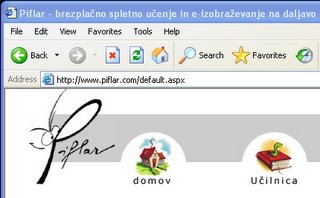
This is a sample of an internet page screen shot. As you see I just captured the part of the picture I wanted... Not all the screen.
Thursday, August 31, 2006
Google Apps for Your Domain
Very interesting! It looks like in a near future to get e-mail, a simple web site, collaboration tools like calendars and even a working environment for word processing and spreadsheets will be available for all interested small companies, and free of charge.
Google is not in the back of the initiative. Microsoft also started something for web collaboration.
So what do we get from this?
Actually we get a lot!
In the case of Google we get custom emails, it means email accounts with your own domain name!; a web site; Writelyl; and Google Spreadsheets. All free.
In the case of Microsoft we get custom emails as well, unlimited and with 2GB of storage per mailbox. The Office Live is not free but accessible for small companies. You can see some of the Microsoft services list in News.com
Tuesday, August 29, 2006
Great! New Mac adds online!



From the first time Apple launched this campaign about the Mac and the PC... I'm a fanatic of the super funny and creative short videos. You can see them in:
http://www.apple.com/getamac/
They are as great as the first ones!
My 5 best Podcasts
It is very difficult to have something that will be good for all different persons. But I'm sure that if you like science, technology and the best of leadership and business you will get something from here! aah and if you know some others please don't doubt to send them to me.
- Digital planet
- Science Talk from Scientific American
- HBR Idea Cast
- The Wall Street Journal for small business
- The best of Amazon.com
I personally like very much to use the iTunes for downlaoding the podcasts. It is easy to use and works very good. I hope you like them!
Monday, August 28, 2006
TIP 6: Free Clipart
If you are always looking for good images and photos for your day to day activities and you don't know Office Online, I advise you to give a check on it (click here).
The past link will send you to the US site of Office Online but if you want to see the page in a different language just click on the "United States (change)" message that appears on that page in the top left side... like in the following image:
 To search for clipart you just need to select the type of clipart and then write the keyword you think describes best the kind of images you want to have:
To search for clipart you just need to select the type of clipart and then write the keyword you think describes best the kind of images you want to have:
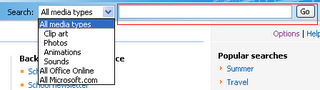
Then the rest of the steps are going to be very simple to discover! And for the graphic designers there is a good new... many of the images are in vector format.
Sunday, August 27, 2006
TIP 5: A secure way of using and sharing your PC
Most of the "help" requests I receive from friends and customers are to solve simple problems in their PCs. In many cases the problem is originated by "human factor" more than real bugs from the computer. Of course a lot of trubles are also related to viruses and spyware.
One good method to avoid that kind of trubles is by using the computer with an "account" without administrative rights. By defaul in Windows XP you are using an account with administrative rights.. so it allows viruses and spyware to be instaled on the pc. It also means that the user of the computer can install any program from internet that could be infected with viruses or that include spyware... so that's bad.
My advise for non experienced users is to create an account without those administrative rihts. Windows XP makes it easy:
Step 1: Open the Control Panel

Step 2: Select the option of "User Accounts"

Step 3: Select the task "create account"

Step 4: In the new window specify the name for the new account. It can be the name of a user or any word that goes good for what that account will be used for
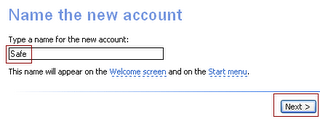
Step 5: Select the "Limited" account type and then press the "Create Account" button
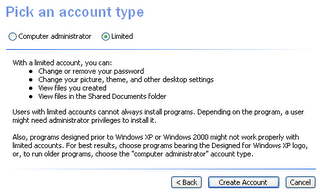
And that's it! you can restart the PC so you will se in the welcome screen the new account. If you wish you can setup a password for this account.
I advise you to read the following article from PC Magazine. There you will find more details and warning about this way of securing your PC.
Saturday, August 26, 2006
TIP 4: Legal music downloads
I'm 100% against piracy of any kind. There is no need to become a pirate and violate the right of others. But be sure that if you don't want to spend your well deserved salary in music there are some interesting sources of legal downloads and also of free stream of music. In the case of stream you don't get the music in your computer but you can listen to it... More like a radio.
- So if you would like to download music to your computer, so you could even make CDs there is a great place! Music Downloads on Cnet. There you can find hundreds of musicians advertising their work by giving you the chance to download some of their songs for free.
- But if you just want to listen the music so you don't need to spend time downloading and selecting which song to download visit Pandora's internet radio. You can specify which music you like and the system will create a radio station for you. And you can create more than 1 radio station... It is worth the experiment!
Friday, August 25, 2006
Tip N3: Leadership on the web
One of the most interesting experiences in my personal and professional life was my post-degree. Specially because it included a lot of training related to leadership. Then I knew from close some of the books of Franklin Covey.
Many of the resources needed for my studies are now available online. But there is something very special on that web site: The mission statement builder. And it is free! You can find it in: http://www.franklincovey.com/fc/library_and_resources
Thet is a great help for all of us looking for more meaning in our lives.
But for more curious persons... in the same page you can find a great collection of articles that are just what is needed to prepare some meetings, impress your chief with new concepts for improving at work....
Give a check on the page and if you are too stressed don't loos the chance to check the Stress Assessment tool.
Thursday, August 24, 2006
Tip 2: Search Engine Optimization SEO
I'm very interested in the Search Engine Optimization topic. Lately we are making some efforts to improve how the Search Engines are listing and rating our web sites. One of the reasons is because we think our web sites should be between the 3 or 4 first results on Google or Yahoo.
One of the important concepts is to understand how the search engines really work. But that is a veeeery long topic.
Today I would like to show 1 PDF file where you could see the relationships between the different search engines. That's important! because knowing that you will find out where you should register your web site. How come? Let me explain...
Some search engines are working in partnership with other search engines. That means that they are sharing the information they have. So, if the search engine 1 provides contents to the second one... Then you only need to register your web site in the first one.
SEO is a complex thing, there are many sources of information and tools, click here to get a list of some of them.
That PDF is published on the web site of http://www.bruceclay.com/ they are offering several services for SEO. This is not and ADD for that company... I don't know who they are.. I just found that PDF very interesting.
Tuesday, August 22, 2006
Tip Number 1
 This week I will try to post each day a short tip. So I will place some links to places I'm constantly looking for.
This week I will try to post each day a short tip. So I will place some links to places I'm constantly looking for.
This is the case of Bplans.com. They have very good advice, articles and sources that can be useful even for experienced managers. From my perspective, this is a place where to get some info to "remember" concepts that can be applied to the specific situation of different organizations. Don't forget to give a check on the 60 free samples of business plans!
In the section for articles you will find some interesting categories. I would like to show you an interesting tool... Please click on the "Marketing and advertising link". On that page you will find a section named "Interactive tools", select the Website Conversion Rate Calculator. This tool will help you to calculate how much money you are receiving per visitor on your web site!
Well, now you know how to explore the Bplans.com web site and I'm sure you will find something interesting.
First post!
Hello!
This first post is dedicated to explain which is the idea of this Blog.
Within the company where I'm working (B4contact) we are constantly researching for tips related to desktop software, internet, operating systems and other similar topics. But the reason why we are doing it is because our customers are not IT pros, so we are all the time trying to find the best way of making it easy for them to learn a bit more.
Actually we have an e-learning site called Piflar.com (it means geek) and it is focused on our local market... As you probably found out it is the slovenian market. But the problem is that I don't speak slovenian!! So I will write in English.
So this Blog is made to write some tips that we are not including within any of our portals. Why? Because the Blogs are letting us a bigger margin of freedom and "informality". The portals are including standardized contents.
So keep coming to this web site to see what is new!





