You can see the online Gallery clicking here.
Tuesday, December 18, 2007
Turning The Pages 2.0
Labels: knowledge, Microsoft, online books, Web 2.0 0 comments
Saturday, November 24, 2007
Upgrade from iPhoto '06 to iPhoto '08
It is amazing that there is no easy way to find a solution for the following problem:
- First of all forget about looking for some "import" or "export" function. Those are for exporting pictures or photos, not for exporting the library. That would not get details and custom properties from the pictures like: keywords, name of the roll, dates.
- Burning to a DVD is an option. But if your Library is too big then the task is complex.
- Make a backup of your current library (Source computer - MacBook in my case). You can find it on "Home"; "Pictures".
- Go to the new computer (target computer) and find the same folder in the same location. You will delete the Library folder and replace it with the one you backed up.
Attention! When you will delete the "target" "iPhoto Library" you will delete all the contents of that iPhoto. In my case I had none... I'm talking about a clean and just installed iPhoto '08. - Once the copy process finishes, and not before, open the iPhoto, it will request you to update the library. Accept and go forward.
- That's it! All will be working like in your other computer!
Labels: Apple, iphoto, iphoto '06, iphoto '08, mac, upgrade 2 comments
Thursday, November 22, 2007
Problems with iMovie'08 and Mac OS 10.5 (Leopard)
I have an iMac with a clean installation of the operating system (Leopard) and the iLife 2008. All fine but I found that my iVideo was just not starting. I removed the software and installed it again; no effect.
Something interesting was that the other applications found that there is an update but anyway I couldn't download it using the "software update". So I ignored this step...
The error message on iVideo was:
So, how I found the solution... Looking on Google? no. I did it but I couldn't find a solution...
So I went to Apple web site... :) When I installed that update all went fine! and then the "software update" functionality worked perfect and installed all the rest of the updates.
When I installed that update all went fine! and then the "software update" functionality worked perfect and installed all the rest of the updates.
You will find the link to the download on the page of each one of the products of iLife. It looks something like this: If you find more interesting ways to solve issues regarding your iLife 08 and your new Leopard (Mac OSX 10.5) please write a comment. And enjoy!
If you find more interesting ways to solve issues regarding your iLife 08 and your new Leopard (Mac OSX 10.5) please write a comment. And enjoy!
Kindle and interesting revolution
 A few days ago Amazon released the Kindle. It is a wireless e-book reader. The importance of the word "wireless" is the key: You can download books, newspapers, Blogs without the need of a computer or a wireless network. It works with a system similar to the one mobilephones uses with a huge difference... you don't have to pay for it. You just pay for the Kindle and your books or subscriptions; in the case of the Blogs... you download it for free.
A few days ago Amazon released the Kindle. It is a wireless e-book reader. The importance of the word "wireless" is the key: You can download books, newspapers, Blogs without the need of a computer or a wireless network. It works with a system similar to the one mobilephones uses with a huge difference... you don't have to pay for it. You just pay for the Kindle and your books or subscriptions; in the case of the Blogs... you download it for free.
The problem after the release is that the people didn't like the way the Kindle looks. You can include myself in that group. But no matter what people is buying a lot of them. Look at this artice on News.com
You can find more information and also super interesting videos in Amazon's web site.
Labels: amazon.com, e-book, kindle 0 comments
Sunday, November 18, 2007
Web designers Sharing Point
 If you are a web designer or you know some person that runs a business related to Web design then my Blog "Web Designers Sharing Point" can be interesting.
If you are a web designer or you know some person that runs a business related to Web design then my Blog "Web Designers Sharing Point" can be interesting.
Actually the main idea of that Blog is to start creating a community of professional designers interested in advertising their work and complement it with our experience with SharePoint and our own CMS.
We are looking for the sinergy between B4Contact's team and professionals of Web design. We have customers that need their work and we could add CMS functionality to their designs also improving their business. I think it is a win to win offer.
We are interested in supporting the open source community and we are willing to finance the creation of free CSS templates.
Like a sign of our interest in that community we are offering free hosting for the web site of the designers. Like that we presume that we can be saving some money to freelancers and professionals.
Windows Live Hotmail - problems?
I use Hotmail even before it was bought by Microsoft. And I'm very satisfied with it.
Now I can use it in Firefox and Safari with almost the same characteristics as from Internet Explorer and we have more storage space to enjoy.
But today I had a unique problem that I hope will be solved fast: "Windows Live Hotmail couldn't send your message because the server was busy. Please try again later".
"Windows Live Hotmail couldn't send your message because the server was busy. Please try again later".
I'm posting this message with the hope that some guy from Microsoft would check it... and take it to the right hands. I think it is a critical problem to solve.
Labels: e-mail, email, hotmail, Microsoft, windows live hotmail 6 comments
Wednesday, October 31, 2007
Skype revolution
I would like to know if this is the start of a new revolution "sponsored" by the Internet. Now you could make free calls around the planet using Skype.
I live in Slovenia and I would like to know if here would be also free. Or if will be more expensive to pay for the service contract with the mobile carrier...
Labels: communications, mobile, skype 0 comments
Sunday, October 28, 2007
Flickr pictures in a Polaroid gallery

I just found an interesting web site where you could use your Flickr ID to display your pictures in a very nice gallery. It is interactive and you can reorder the pictures you see as you wish.
The owner of the Polariod Gallery is Christopher Einarsrud and he gives you the chance to use the script and Flash file for free!
Give a check, it is really nice.
Do you need to know your Flickr ID? click here
Tuesday, October 23, 2007
Testing Adobe Share Beta
I'm testing the Adobe Share service and I'm positively surprised. It has the potential to become the YouTube of files and flash contents.
The first page is going to give you the chance to sign in with your existing Adobe ID or to create a new one.
 The next screen will start loading the flash application in your browser. For my opinion it is still taking too long to load, but I'm sure that "speed" problems will be solved after the beta period will be finished.
The next screen will start loading the flash application in your browser. For my opinion it is still taking too long to load, but I'm sure that "speed" problems will be solved after the beta period will be finished.
The interface of the "Share" is very simple to understand. You have available 2 tabs, one is "Home" and the other is "My library"; the first one gives you the chance to upload, share the file with someone and specify the access level you want to give to the uploaded file: That page shows also your recent activity, that means you will see the last uploaded files.
That page shows also your recent activity, that means you will see the last uploaded files.
In the case of the "My library" page the interface is different and it is meant to show you the files you have uploaded. It also gives a tool bar where you could filter your library and check files shared to you by other persons. Some things I like a lot:
Some things I like a lot:
- You don't need to load your Internet line anymore when sending emails with attachments. You could send links to them using the service's band width.
- All the site and sharing works using "https", that means is secure.
- 1GB of free storage.
- Developers could be using the APIs in order to extend the capabilities of the system and of course to create additional solutions.
- The files and flash movies could be automatically embedded in any web site, Blog or Wiki.
- It is possible to upload Adobe Captivate files, does it means that I could use Share for hosting finished Captivate files with preloaders and controls?
- Can I use Share for commercial purposes? For example to host the files I produce for my e-learning portal?
- When the user receives the shared file and then goes to the "download" page, there is too much "advertising like" information for creating or getting a new account. Users are used to get the files right away when they click on the link. Adding an additional step is understandable, but it should work fast and give straight options to download the file, get the embed code, etc.
Good for Adobe!
Find more about Share
Labels: Adobe, beta, captivate, E-learning, share 0 comments
Monday, October 15, 2007
A simple missing feature for Springdoo
 Springdoo is still my favorite service for sending e-mail with video. It is also great to add videos to a Blog or web site.
Springdoo is still my favorite service for sending e-mail with video. It is also great to add videos to a Blog or web site.
But it looks like the "video" fashion made them to forget that Audio is also important. They are one of the best services I know for recording and streaming audio... but there is no special player for it. If you record audio you still need to use a very big player.
So my suggestion is to let users to select a different player in the case they use video or audio.
Wednesday, October 03, 2007
iWork Numbers: Apple's spreadsheet - Part 2
I'm constantly working with calculations from Information I get on the Web. That means that I get and copy a table with data from the Web and then I paste it in Excel and all works pretty well. Excel takes care of placing the information in the right cell. Often I need to make changes on the formatting but that is just a minor issue.
In the case of Numbers it is not possible to copy and paste from the web and get something right. Here is the source table from a web site:
And here what Numbers makes when pasting the table: That is not a big issue, but it is important if Apple really wishes that advanced users will find on Numbers a real alternative. Importing data from the web and other kind of databases is very important.
That is not a big issue, but it is important if Apple really wishes that advanced users will find on Numbers a real alternative. Importing data from the web and other kind of databases is very important.
Sunday, September 30, 2007
What is wrong with Mozy Online Backup?

Well, I have an account set with Mozy for making automatic backups of my Mac. When I'm not adding new files all is very good, of course because in that case Mozy doesn't have anything to backup.
When I have new files to backup I need to send them to Mozy little by little, because sending bigger files makes Mozy almost unusable. Forget about your pictures or music!
The account I signed for is for unlimited storage, but it is very difficult to trnsfer a lot of files.
Like I mentioned in some old post, the best is to send smaller files first, then after a while send some more, and some more... while on that process be careful... you have no back up of many of your files!
I also sent to Mozy some questions they accepted to answer in the shape of an audio or video cast for this Blog... but after a few emails they send nothing anymore... probably they had no good answers to my questions... anyway I challenge them to answer because Mozy is not a bad product but needs to improve. Receiving feedback, answering questions is a way the community uses to help them.
(Mozy for Mac is stillin beta)
Labels: backup, backup online, mozy 0 comments
How to share sketches online?
While reading my RSS subscriptions I found an interesting post from Pronet Advertisement about a new (to me) service called Sketchcast. It is a very cool idea to express ideas, processes online. I can imagine it like a way to prepare presentations or meetings.
Here a sketchcast sample:
Labels: backup online, share video, sketch, web, web services 0 comments
Thursday, September 27, 2007
iWork Numbers: Apple's spreadsheet - Part 1
 Numbers is the name of the new spreadsheet from Apple. It is part of the iWork suite and I just started testing it. I must say that I'm a user of Microsoft Excel and until now I found nothing wrong on it, all the opposite: Excel is a great tool that helps me to manage my company. Said that, I have to confess that Numbers is a real competitor for Excel.
Numbers is the name of the new spreadsheet from Apple. It is part of the iWork suite and I just started testing it. I must say that I'm a user of Microsoft Excel and until now I found nothing wrong on it, all the opposite: Excel is a great tool that helps me to manage my company. Said that, I have to confess that Numbers is a real competitor for Excel.
There is a place where Numbers can't compete ant it is in the area of data management: pivot tables, conexion to Windows SharePoint Services and other sources of information.
In other areas Numbers introduced many interesting concepts and broke the paradigm of working with spreadsheets: boring grids full of cells that are unused. I don't know why but one of the first things I looked for is the Zoom functionality. It is actually very useful for me when I have huge reports or when I work in a high resolution screen and then I change to other with lower resolution. The Zoom functionality exists and I must say that works like it should: it doesn't affect much the quality and visibility of the texts and images.
I don't know why but one of the first things I looked for is the Zoom functionality. It is actually very useful for me when I have huge reports or when I work in a high resolution screen and then I change to other with lower resolution. The Zoom functionality exists and I must say that works like it should: it doesn't affect much the quality and visibility of the texts and images.
Numbers can manage multiple sheets and handle many components inside of each one. Components like tables and charts.
Numbers organizes those component in a left side bar and it makes it very easy to understand an manipulate.
Numbers handles each table  like a different worksheet. And that is where makes the difference with Excel. Numbers is build to organize different components in "sheets", those components are not over a grid of cels, they are over an empty space. The tables can be moved and located wherever needed on the page and act independently from other tables in the same sheet.
like a different worksheet. And that is where makes the difference with Excel. Numbers is build to organize different components in "sheets", those components are not over a grid of cels, they are over an empty space. The tables can be moved and located wherever needed on the page and act independently from other tables in the same sheet.
Numbers works very good with images so the images are also inserted on the empty spaces and that is powerful because simplifies the work of reporting. In my personal case I work on reports only so I get the data from a database and then I build my report on Excel, managing images is also simple in Excel but it is a problem to format correctly because the images are actually floating over some other cells.
I think that Office 2007 is actually more powerful with image components and shapes. Numbers gives the basics but makes it very usable and simple.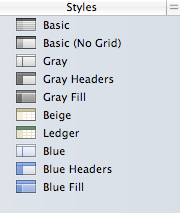 On the left side, just bellow the section where the sheets are organized there is a section of styles. Those are simple color schemes for formating the tables. They are nice looking but I would like to see more.
On the left side, just bellow the section where the sheets are organized there is a section of styles. Those are simple color schemes for formating the tables. They are nice looking but I would like to see more.
It is not necessarily needed but having more doesn't heart.
In any case each style can be customized on the same page by changing the colors of the cells, fonts and backgrounds.
Numbers also lets you to create and add styles. I just need to discover how...
Tomorrow I will be writing the next part of my discoveries with Numbers. Stay tuned!
Labels: Apple, excel, iwork, iwork '08, numbers, spreadsheet 0 comments
Sunday, September 23, 2007
Free resources for your web and Blog
So here you have:
- Free PSD web templates. PSD is a format that can be editable with Photoshp so you could change the colors, pictures, etc.
- 14 Fruit icons and others...
- Fast icons.


Labels: free, icons, PSD, templates 0 comments
Friday, September 21, 2007
Do you know how to add a Flickr slideshow to your Blog?
I found the answer and I really like the result!
Labels: blog, blog tools, Flickr 0 comments
This week in technology by Reuters
Labels: it, itc, technology 0 comments
Tuesday, September 18, 2007
Yes, Apple iPhone in UK on November 9
Finally the iPhone is getting closer and closer for European users. The first country receiving it is UK. You can read more about on Apple's web site.
O2 will be the exclusive carrier for the UK.
An article is also available in News.com.
Labels: Apple, iphone, uk 0 comments
Monday, September 17, 2007
One place for all your information
I like Google services but I'm not a fan of them. Any way what is good must be always mentioned and shared, so this time I will talk a bit about Google Reader.
You probably heard many times the strange term: RSS Feeds or RSS 2.0. Well actually it is a technology that helps publishers (bloggers, news services, companies, organiza tions, etc) to transfer information to their audience. The concept is similar that a subscription service, so the "feeds" are the units that include information and the subscription is what makes users to receive new information published on that feed. Normally the feeds are organized by topic. Each Blog includes at least one feed. Those feeds are identified with the logo shown to the left.
tions, etc) to transfer information to their audience. The concept is similar that a subscription service, so the "feeds" are the units that include information and the subscription is what makes users to receive new information published on that feed. Normally the feeds are organized by topic. Each Blog includes at least one feed. Those feeds are identified with the logo shown to the left.
The problem starts when you subscribe to many feeds, let's say tenths of them. Why is that a problem? well because is like receiving each day one page of tenths of magazines, it is a mess and then normally it is difficult to organize and mark what was interesting, readed, not interesting, etc. the solution is a good Feed Reader.
There are many readers available, each one with a special functionality. Even Internet Explorer 7 is a feed reader. But until now nothing like Google Reader. Why? here some of the reasons:
- It is a web based reader. That means that I don't need to load my computer with software that will make it slower. And of course that when I change PC I just need to login to my account.
- It works very fast.
- It lets me organize my subscriptions easily. It includes functions like marking automatically which articles or posts are already read. It also can send the posts by email and of course each feed can be easily be part of a category.
- It works well with Mobile Phones. This is a great advantage because you could be checking some posts from your phone and when coming back to your PC all what was read is marked like that. If you like a story you can mark it with a star so it will be easy to remember.
- It works fine with the Nintendo Wii!
- It gives you statistics of what you are reading the most.
- It hides all the posts that were read in the past, but also makes it easy to show them all when desired.
- It is free.
- It creates an RSS feed with all your subscriptions!
- If it is well used and the feeds are well organized Google reader can become a "learning" center with all the information one person needs.
Labels: atom, feeds, google, google reader, rss, rss 2.0, xml 0 comments
Monday, August 27, 2007
Learn more about your Mac
In the Windows world it is not so easy to get a good software for capturing screenshots or to learn some very useful shortcuts to perform some tasks. In the Mac is not needed event to look for that software because many are part of the operating system (OS). Like in the image: if you press "command" + "shift" + "4" will give you the chance to capture a section of your screen. Just with this trick you can save some 20$ in a software like that. There are many other tips like that so I advise you to visit the video tips in Apple site. Click here to check them.
Like in the image: if you press "command" + "shift" + "4" will give you the chance to capture a section of your screen. Just with this trick you can save some 20$ in a software like that. There are many other tips like that so I advise you to visit the video tips in Apple site. Click here to check them.
Labels: Apple, mac, tips, Videos 0 comments
Tuesday, August 21, 2007
Video news
 Actually I'm normally getting world news using the BBC or CNN. But for some reason I always have some kind of problem with the videos.
Actually I'm normally getting world news using the BBC or CNN. But for some reason I always have some kind of problem with the videos.
Reuters, one of the most important news agencies in the world, publishes videos about what is going on in the World. They are clear, short, interesting and objective.
I think you should give a check on them.
One of the things I like the most is that you only find news, no jokes or personal kind of videos. It goes right to what is needed. And of course you can also subscribe to their RSS feed.
Labels: news, reuters, video 0 comments
Friday, August 17, 2007
iMovie ’08, avoid problems on upgrading, buying or replacing
I'm waiting for buying the new iLife, it is still not available in Slovenia, but it is coming in a few days. And while waiting I found a very important post about iMovie '08 you need to read before upgrading or buying the iLife '08. Click here to read it.
It looks like you will not be able to open your iMovie '06 files on the new version, also you will be incapable of using your iMovie '06 plugins. The article is so important that could cause a delay in my decision to buy the software! Why? because I will buy soon 2 macs, so they will come with it for free, while I keep the superior iMovie '06 on my notebook.
Labels: Apple, ilife, ilife '08, ivideo, ivideo '06, ivideo '08, mac 0 comments
Wednesday, August 08, 2007
Upgrade iWork '06 to iWork '08
 As you may know, yesterday, Steve jobs released new iMacs, new iLive '08 and new iWork 'o8.
As you may know, yesterday, Steve jobs released new iMacs, new iLive '08 and new iWork 'o8.
the problem is that just 3 weeks ago I bought my iWork '06 so I was worried about how to upgrade. Maybe they will give me a free new version? or maybe an upgrade price?
Well, I have called Apple and they told me that it could be changed if I bought the iWork within the past 2 weeks. In my case that's not possible because I bought it 3 weeks ago. But if you just bought iWork or iLive you can receive a replacement with the new version. That's good news.
In my case that's not possible because I bought it 3 weeks ago. But if you just bought iWork or iLive you can receive a replacement with the new version. That's good news.
Actually I feel not a lot of pain because the price of the new iWork is really low and now it comes with a spreadsheet that I really want to see.
Something also interesting is that the .Mac now gives you 10GB instead of 1GB for the same price than before.
Wednesday, August 01, 2007
Voki, a new way to communicate in your Blog
This is a test of a female avatar with text to speech technology. Really easy to make and I thing it can be very useful.
Voki is a service that is offered for free but for non commercial purposes or web sites.
Here the first sample:
Get a Voki now!
Labels: voki, web, Web 2.0, web services 0 comments
Tuesday, July 24, 2007
Test your connection speed
In many cases I hear the "maybe your connection is not so good" statement. I know of many tools that test your connection speed but finally I found the one I like.
It is provided by Speakeasy and you can find it in: this link
be sure to close all applications that use your connection because it will decrease the accuracy of your test. Applications like: email, instant messaging (messenger, skype..), any download software or any software update utility.
Labels: connection, speed, test 0 comments
Answers from my questions to Adam, Sprindgdoo
 Each time I like Springdoo more. And I'm really thinking how to use it to improve the way I'm making business.
Each time I like Springdoo more. And I'm really thinking how to use it to improve the way I'm making business.
A few days ago I've sent some questions to Adam Freeman and I used the "Springcaster" to do so. Now he listened to the questions and used the same tool to answer to my message!
One of the greatest things of the Springcaster is that it merges the videos or audios published and the answers of the audience. The other thing is that you can use in your Blog the answers or whatever you published there individually.
So how to see the answers from the spring caster? First you must check the number of replies you have, then click on the element and then you will see that a tab will activate the chance to see the answers. Something like that: Then, after clicking on the tab "Replies" you will see the list of replies. the rest is simple you click on the reply you want to see or listen and that's it!
Then, after clicking on the tab "Replies" you will see the list of replies. the rest is simple you click on the reply you want to see or listen and that's it!
you can see and play with my SpringCaster in: This link you can send me your comments as well.
Anyway you can see the answers individually:
Labels: blog tools, springcaster, springdoo, tools, voice, web communications 0 comments
Sunday, July 22, 2007
MajikWidget a great way to add interesting functions to your Blog
Do you need your audience to rate an opinion, product, post in your Blog, idea? Or do you need to make multiple option Polls?
Finally an interesting an easy to use tool is available. I'm talking about MajikWidget.
They give you 25 "credits" for free and that means that you can use their widgets 25 times. If you need to use more then you need to buy credits.
i find 2 of their gadgets really interesting: The "star ranking" and the "voting poll". YOu can see them bellow
You can try the star ranking right away by rating this post :)
You can try the voting poll answering the following question:
Labels: blog tools, gadgets, majikwidget, widgets 0 comments
Tuesday, July 17, 2007
Voice message to Adam Freeman, Springdoo COO
This time I'm using the SpringCaster tool they provide. I recorded the voice message, it could be a video message as well, and now he will be able to answer the message right here from my Blog and using the technology his company provides. Thats cool!
Labels: Adam Freeman, share video, springdoo, tools, voice, web communications 0 comments
Saturday, June 30, 2007
New version of Springdoo
Finally I had the chance to test the renewed Springdoo service. I had problems with the keyboard of my MacBook so I had to test it in a PC with a 6 years old web cam.
The results: great!
I think Springdoo is getting closer to the users. At least this is how I feel because they have solved problems I've been talking about and I'm sure many users as well.
Before I had a user account with 1GB of storage and now the same users only can store 250MB. I find that an inconvenience and a mistake from them to not even send me a message notifying on that change. Anyway I had the 1GB because of some tests I was doing on the past and they granted me that capacity for those reasons.
What is new?
- Now you don't need to wait for transferring the video to their servers.
- Now is possible to post a video you record directly in your Blog.
- Their web site works much faster.
I also found that Springdoo was acquired by CityBlock. I hope they will open their company for more investors and that their representatives will start answering emails of interested or curious persons like me. (so if you work in Springdoo... just contact me).
Use Springdoo to communicate more effectively. If you have family or friends far from you this is a great way to let them know you care about them. It is easy for them to listen to you or to see your video. Make the experiment... there is no risk!
Labels: springdoo, video blog, video email 4 comments
Wednesday, June 27, 2007
The future of the TV from the BBC
The BBC's on demand TV service, the BBC iPlayer, will launch to the public on 27 July, the corporation has revealed.
Labels: bbc, online tv, rights management 1 comments
Tuesday, June 26, 2007
Text to speech
I found on Silke's blog a post about an interesting tool that can transform text into speech. It's name is TextAloud. It can work also with AT&T Natural Voices: http://www.naturalvoices.att.com/demos/
Labels: text to speech, tools 2 comments
Monday, June 11, 2007
A great browser, Safari, now for Windows
 Just today Apple launched a public Beta of the new Safari. It is available for Mac users and Windows users.
Just today Apple launched a public Beta of the new Safari. It is available for Mac users and Windows users.
One important step from Mac to get more of the market share Microsoft enjoys.
Check more in: http://www.apple.com/safari/
Labels: safari, Windows 2 comments
Sunday, June 03, 2007
How to make CTRL + ALT + DEL from a remote desktop?
I think that will be useful for many persons managing a server remotely. Or maybe I was the only one without any clue :)
The scenario is when what is needed is to reset the password of the administrator of that server. If you press CTRL ALT DEL from the remote desktop you will see the screen from your local computer, not from the server. To solve that problem you need to press:
CTRL ALT END.
Good luck!
Labels: remote desktop, reset password 2 comments
Friday, June 01, 2007
A new idea: Mobile companion

Against what many people thought like first reaction, the new Palm Foleo is a very innovative concept. It is not designed to be used like a notebook or a PC. It is more an extension of a mobile device like a smart phone.
Why is it interesting for me? because it is useful for the most common tasks people tend to do when away from the office: browsing the web and reading email. All of them tasks that a phone can't make well because of it constraints of size and ergonomics.
If mobile phones can work like mobile computers I think a mobile companion can really improve the way we get advantage of that technology.
The Foleo is the first version of this technology and I'm sure the next versions will include improvements in usability and features.
Some months ago in a chat with Boris is asked: why the Palm organizers are uncapable to connect to a VGA screen? why can't we use them to show images or information to a multimedia projector? Might be that Palm is getting closer to the answer.
Labels: foleo, mobile, mobile companion, palm, smart phone 0 comments
Friday, May 25, 2007
Pandora internet radio service
Pandora is on my experience the best radio service on the web. Actually it is more than a radio because is the user who decides which kind of music to play. The users can build radio stations and the streaming quality is great.
But as I write I can't use Pandora anymore because of some law restrictions limited Pandora to offer their service outside of US! veeery bad.
Check at the following video to learn more:
Labels: pandora, radio online, web radio 0 comments
Wednesday, May 23, 2007
Translations
Today I had an interesting experience; I was managing some new participants for my SBS group in Xing but I had an inconvenience because one of the persons requesting to be part of the group was writing in Russian, and I don't know to read cirilic characters. I'm living in Slovenia and here the language is slavic as Russian so I hoed one of the members of my team would be able to understand something. Then Boris told me to use babel fish to translate the text... amazing! in a few seconds I understood that his company is also a small business specilist.
Labels: altavista, babelfish, translation 0 comments
Tuesday, May 22, 2007
Microsoft Popfly
 Microsoft Popfly is one interesting application for building web pages using different web services available on the Internet. For example: Flickr or Google Maps.
Microsoft Popfly is one interesting application for building web pages using different web services available on the Internet. For example: Flickr or Google Maps.
Labels: microsoft popfly 0 comments
Small Business Specialists
 Microsoft created a program to recognize the ability of some of their partners to attend and fulfill the needs of small business. The name of that program is Microsoft Small Business Specialists.
Microsoft created a program to recognize the ability of some of their partners to attend and fulfill the needs of small business. The name of that program is Microsoft Small Business Specialists.
B4Contact, where I'm working, is one of them and because of that we are building a group of Small Business Specialists(SBS). So if you are one of them, no mater from which country, your are invited to participate. Just visit the home page of the group: https://www.xing.com/net/smallbs/
Saturday, May 12, 2007
Adobe Illustrator CS3
I'm sure designers and illustrators will be glad to know more about the new Illustrator CS3:
Labels: Adobe Illustrator CS3 0 comments
Friday, May 11, 2007
Great presentations: tips
If you need to make great presentations don't forget to check this post from "Escape from Cubicle Nation" blog.
Very interesting!
A tool for designers: conceptshare.com
Sharing information with cutomers is one of the most important issues for all kind of companies. Normally we use email to communicate with them. But that is not always good enough.
In the case of graphic designers, web designers, architects and many other professionals the problem is how to make the process more effective.
The attachments are many times a problem: you need to have some special program installed, or the file is to big for sending it on the email, etc.
ConceptShare.com solves the problem and makes it easy to add more than attachments. They let people to make notes, suggest changes and if all are online at the same time it's possible to have a chat. Visit their web site and try the tour... is a very cool program. They have a free trial.
Labels: collaboration, conceptshare, graphic design, sharing, Web design 0 comments
Tuesday, May 01, 2007
Protecting and sharing your creativity
I've heard many times about Creative Commons or CC. I understood is a way to help authors to share their information, ideas or creative work with security. Then I've found this video and I think now I understand better the concept. Give a check on it and if interested visit Creative Commons web site.
Labels: creative commons, creativity, share 0 comments
Monday, April 30, 2007
Protect your email from Spam
 One of the sources of emails addresses for the spammers is the own Internet. Yes, because many web sites are publishing emails of persons without any kind of protection. That makes very easy for spammers to get valid email accounts. they use some kind of software called spiders; they read the code on the web pages and find all the emails listed there.
One of the sources of emails addresses for the spammers is the own Internet. Yes, because many web sites are publishing emails of persons without any kind of protection. That makes very easy for spammers to get valid email accounts. they use some kind of software called spiders; they read the code on the web pages and find all the emails listed there.
There are many ways to protect your web pages from spiders and it is actually very simple. Here you can find my favorite tool.
Saturday, April 28, 2007
Apple: solution for MacBooks with battery problems
 Some weeks ago I had a problem with my battery (MacBook). It was just unable to charge and the computer could not detect a battery on the system. It was just displaying an "x" where normally was the battery icon.
Some weeks ago I had a problem with my battery (MacBook). It was just unable to charge and the computer could not detect a battery on the system. It was just displaying an "x" where normally was the battery icon.
At that moment the solution was to replace the battery. I went to my local Apple store and after some days I received my new battery.
But now Apple released an update that can solve that problem: click here.
Labels: Apple, battery, macbook, problems 0 comments
Monday, April 23, 2007
Share videos, images and web pages
I've found an interesting service for sharing videos, pictures and web pages with your friends and family. Its name is "Share To me".
here a video with a presentation about it:
Labels: pictures, share video, web pages, web service 0 comments
Thursday, April 19, 2007
EyeJot a service for sending video emails
Both are in beta and both have some special characteristics. This time I would like to talk about EjeJot. It works 100% in Flash; that is good because it means that can work on any web browser and operating system.
The video and sound quality is not great but fare. the image is small but big enaugh to not make it difficult to see and of course it is faster than other options. The interface is great and it includes some very interesting functionalities like RSS compatibility. It also has one widget or gadget that helps you to make a video message to publish on your web site or blog.
I will write more about it later:)
Labels: eyejot, springdoo, video email 7 comments
Sunday, April 15, 2007
PictoBrowser
If you are using Flickr for uploading and sharing your pictures probably you would like to know some tools that can present the pictures on a web site. I found one called PictoBrowser. I think is really great! and you can see it here:
Check for much more tools here. I find super interesting this tool for making comics from your pictures!
Labels: flash component, Flickr, gadgets, pictures, rss, widgets 0 comments
Wednesday, April 11, 2007
PowerPoint in video
 The video boom on the internet is really one of the strongest trends I remember from the moment I started using the Internet, maybe I have this feeling because even my company is using videos like a way to express ideas, show information, record events and publish them on our web sites.
The video boom on the internet is really one of the strongest trends I remember from the moment I started using the Internet, maybe I have this feeling because even my company is using videos like a way to express ideas, show information, record events and publish them on our web sites.
Many people will be able to make each time more and better videos and with the help of technologies like Flash (YouTube, Google Video, SoapBox use Flash) the contents will stream fast all around the world and no matter in which device.
In that case a tool that could convert PowerPoint in Flash videos would be more than welcome. Adobe is advertising Ovation for PowerPoint. Give a check on it.
This product is part o the Adobe Creative Suite 3 Production premium. You can also check a new software called Adobe Vlog it
It helps to make video blogs.. sound interesting.
Labels: Adobe, Ovation, production, video, vlog it 0 comments
Tuesday, April 03, 2007
Flash components: Great charts and pies
 Adobe (Macromedia) Flash is definitively the most used multimedia reader on the Internet. It is because it works no matter the browser or operating system.
Adobe (Macromedia) Flash is definitively the most used multimedia reader on the Internet. It is because it works no matter the browser or operating system.
Because of that to develop contents for web sites and web applications using Flash is a good choice.
For a good time I was looking for flash components that could help me to make graphs and charts from data stored on web sites, intranets or extranets. That is indeed very powerful.
Finally I found the right solution and it is free for personal and research use. The name of the company that produced the components is InfoSoft Global.
The components can interact with databases and other sources of data. For more technical information visit their site. Or check the demo clicking here.
Suggestion for them: make your samples enabled for embedding in Blogs.
Labels: charts, components, FLash, graphs 0 comments
Thursday, March 29, 2007
Free alternatives to Adobe Creative Studio
 I found an interesting post about this topic. It is amazing that the open source "movement" is able to offer such a great alternatives and in many cases for free. Here you have the list and links:
I found an interesting post about this topic. It is amazing that the open source "movement" is able to offer such a great alternatives and in many cases for free. Here you have the list and links:
Labels: Adobe, AfterEffects, Creative Suite, DreamWeaver, FLash, free, Illustrator, InDesign, Photoshop, SoundBooth 1 comments
Tuesday, March 27, 2007
DVD regions
 I'm a fan of Original (enemy of piracy) and because of that I buy original software, music, books and also DVDs.
I'm a fan of Original (enemy of piracy) and because of that I buy original software, music, books and also DVDs.
But I have a problem, I received some DVDs from US and they can't be played in a DVD player set for a different region. I live in Europe and the zone I have set on my computer's DVD player is region 2.
In the case of Windows Media Player or Itunes it is easy to change the region and switch them to the one you need to see your DVDs, but the switching process can be used only five times!
After that the DVD player will be locked permanently. Today my kids wanted to see a very especial DVD for zone 1 so I had to try to solve the problem and I found a solution that in 2 minutes solved the problem. It is a free software called "Remote selector". You can read about how to use it and even download it from this page: http://www.gromkov.com/faq/faq2004-0063.html
As owner of Original DVDs I think it is of good use to have right of using the DVD wherever I am and no matter the player. I see on the stores some players that are region free so I think the usage of software like Remote Selector is legal. In any case you would like to make your own research. I found an article in Wikipedia that is interesting to learn more about this issue.
Labels: DVD, regions 2 comments




